The Transfer All School Guardians screen allows administrators to select a school for data transfer. The form includes a School dropdown field and a Transfer button to confirm the selection.
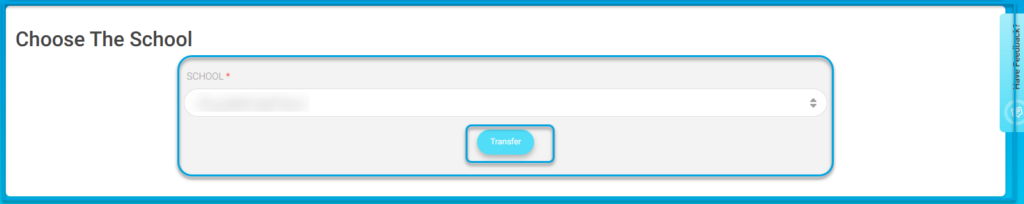
To use this screen efficiently, do as follows:
- Choose the preferred school by clicking the School dropdown menu.
- To start the transfer, click the Transfer button.




