My Approvals screen allows users to track, review, and manage approval requests. It displays a Request Overview, a Request Status chart, and a detailed Approvals Flow List with options to customize, export, and filter request data.
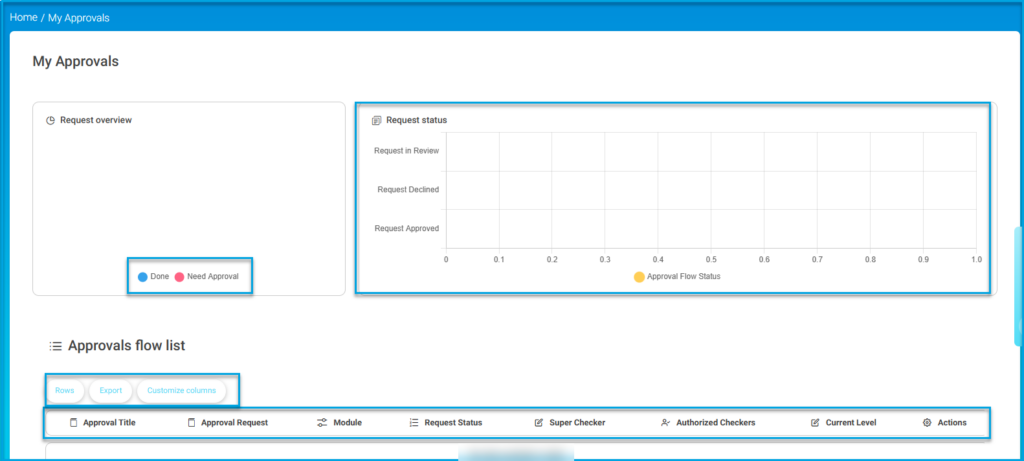
To use this screen efficiently, do as follows:
- View the Request status chart to track the number of requests that are in review, declined, or approved.
- Click the toggle buttons Done or Need Approval to filter requests by status.
- Use the Rows, Export, or Customize columns buttons to manage how approval requests are displayed in the Approvals flow list.




